Manage Your Jayhawk GPS / Navigate360 Access
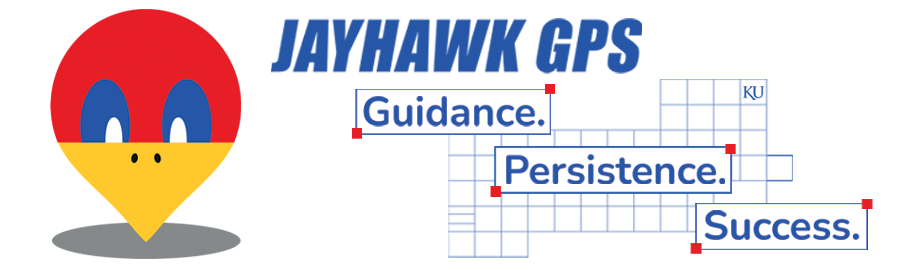
Jayhawk GPS (EAB Navigate360) gives academic advisors, faculty mentors, and other student support users unprecedented access to student academic and contact information. Through the platform, University representatives are able to email and text students with ease, and see grades, GPA, and other sensitive academic information. Permissions, access, and privileges must be guided by principles of proven practice that put our students’ experience first.
Due to the Academic Advising Alignment and University Technology, there are certain levels of access that are reserved for specific roles on campus. The turn-around for processing access requests can take up to 10 business days after all three steps are completed. Please send us an email and reach out to your supervisor if you have questions.
Many of the links below will require logging in with your KU Single Sign-On.
NEW: Users will now submit their own Access Request Form. Supervisors DO NOT submit the request form.
A printable Jayhawk GPS User Expectations Agreement is available by request. For a copy, please email Academic Success at jayhawkgps@ku.edu
Updating or Terminating Access to Jayhawk GPS / Navigate360
If a user’s access to Jayhawk GPS needs to be changed or removed, their supervisor should complete the Update or Terminate Access form.
Need Help with Jayhawk GPS?
Faculty and staff can submit a ticket or find resources in the Academic Success Client Portal and Knowledge Base.